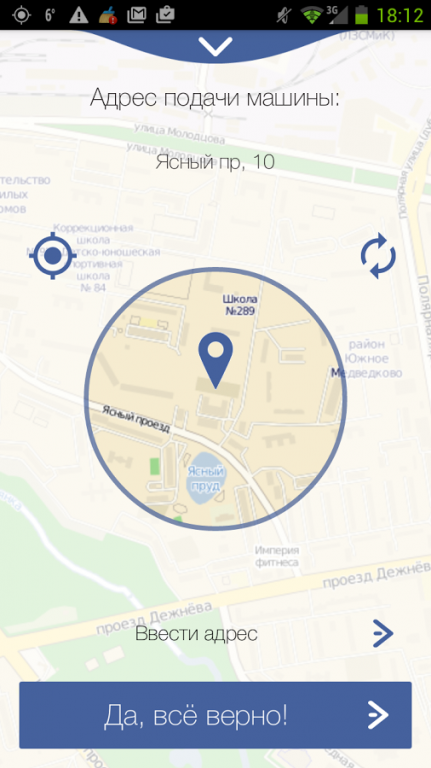Go Taxi: book a taxi 2.05
Free Version
Publisher Description
oad apps.
Description
Important!
This application currently only works in cities: Moscow, Kaliningrad, Tula. We are gradually expanding the geography of our services and in the near future will be added new cities.
The app allows Taxi Lucky in a couple of clicks to book a taxi at competitive rates that will get to you within 5-8 minutes. We work only with official taxi companies and reliable drivers.
Rates:
Moscow city - from 199 ₽
Moscow airports - 850 ₽
Kaliningrad - from 95 ₽
Our advantages:
- multiple tariffs: economy, comfort, business;
- competitive rates and fixed price to airports;
- convenient search of the suitable machine with the necessary options;
- courteous drivers who know the city, who regularly give the certification;
- detailed information about the driver and the vehicle;
- a possibility after a trip to assess the quality of service.
All comments regarding the application you can send by e-mail app@vezettaxi.ru
All comments regarding the quality of service send to claim@vezettaxi.ru
About Go Taxi: book a taxi
Go Taxi: book a taxi is a free app for Android published in the Other list of apps, part of Network & Internet.
The company that develops Go Taxi: book a taxi is VezetTaxi. The latest version released by its developer is 2.05.
To install Go Taxi: book a taxi on your Android device, just click the green Continue To App button above to start the installation process. The app is listed on our website since 2015-10-31 and was downloaded 3 times. We have already checked if the download link is safe, however for your own protection we recommend that you scan the downloaded app with your antivirus. Your antivirus may detect the Go Taxi: book a taxi as malware as malware if the download link to ru.nowtaxi.android.client.vezettaxi is broken.
How to install Go Taxi: book a taxi on your Android device:
- Click on the Continue To App button on our website. This will redirect you to Google Play.
- Once the Go Taxi: book a taxi is shown in the Google Play listing of your Android device, you can start its download and installation. Tap on the Install button located below the search bar and to the right of the app icon.
- A pop-up window with the permissions required by Go Taxi: book a taxi will be shown. Click on Accept to continue the process.
- Go Taxi: book a taxi will be downloaded onto your device, displaying a progress. Once the download completes, the installation will start and you'll get a notification after the installation is finished.